In accordance with the brief we were required to include a login and register option (I wanted to make it so those that were logged in could leave reviews and be able to ask questions- I felt like there had to be an additional extra otherwise why would people login). The first plugin I tried was called Login-Logout.
The Login-Logout Plugin

Plugin Source: https://wordpress.org/plugins/login-logout/
The Login-Logout plugin was really very promising, it allowed me to integrate the login, logout and pages, it had really good reviews a lot of downloads and seemed reliable. However it wouldn't allow me to incorporate a register page, at first I thought it was because I hadn't set a register page so after doing that I tried again but found that it didn't want to link to that page. In the end I decided to try another plugin because it ended up being to complicated to try to change.
The Buddypress Plugin
The Buddypress Plugin is one of the most popular plugins on Wordpress (the only reason it wasn't my first port of call was because it's description didn't make it clear that it would include a register section). Again it's a very simple set up- you have to set your own register page but this is the only page you have to make yourself- the rest of the pages are all included in the plugin.
You can set the activity settings- to allow your logged in users to complete various actions- I am allowing mine to talk to one another, leave comments and reviews and they are able to create their own profiles.
I had a few issues trying to get my register page to work before I realised that I had to go into my general settings and allow for registration.
Plugin Source: https://wordpress.org/plugins/buddypress/
Buddypress actually appears as a widget which means I can place it anywhere within my site (unlike the booking system which I had to edit via the page that I wanted it on) - since I feel like it should be more of a permanent edition to my site- I want users to be able to login without having to worry about what page they are on - I opted to put it on my footer- initially I planned to incorporate it onto my top nav but because it's not really it own page I felt that it looked out of place (especially if you are a user that doesn't want to login). It actually helped to balance out my footer visually - and my pages aren't so long that it wouldn't be noticeable for those looking for it.


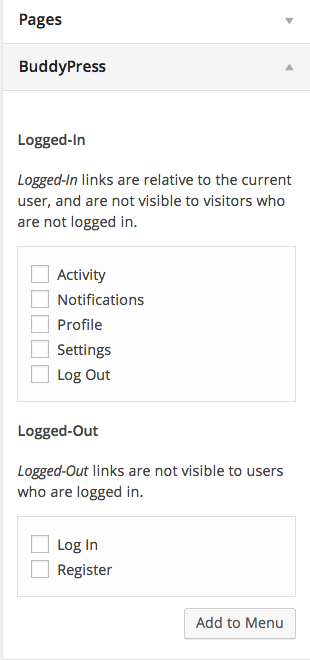




No comments:
Post a Comment